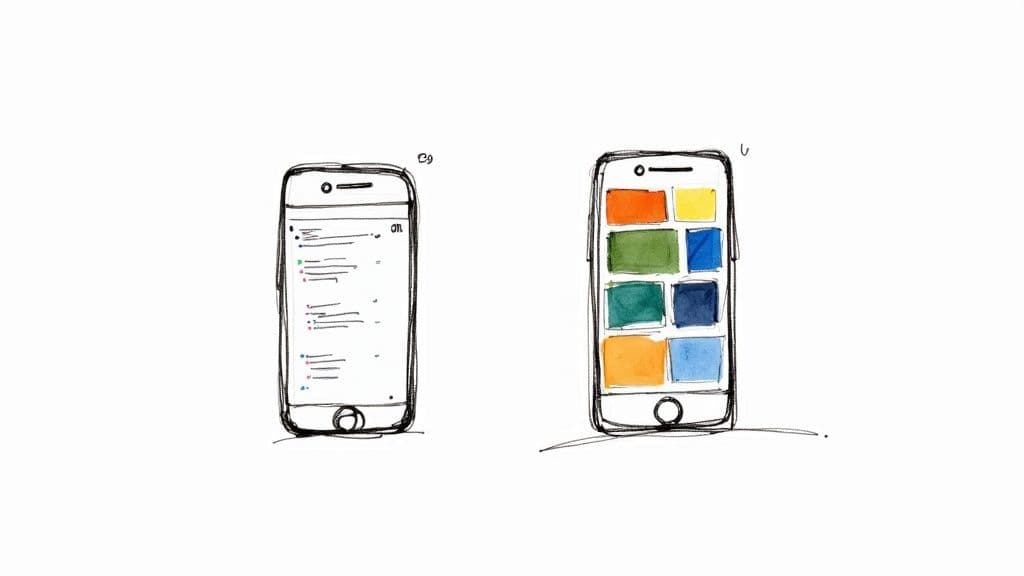Choosing between Beacons and Linktree really boils down to one simple question: what are your goals?
If you’re a creator who just needs a fast, reliable, and dead-simple way to point your audience to multiple places, Linktree is the undisputed industry standard. But if you’re looking to build out a more serious business hub from your link-in-bio, Beacons offers an all-in-one platform built for direct monetisation and audience management.
A Head-to-Head Overview Beacons vs Linktree
This guide isn't just another feature list. We’re going deep on a contextual comparison. I’ll break down how each tool’s core philosophy—Linktree's directness versus Beacons' integrated mini-website approach—gives you real-world advantages depending on what you, as a UK creator, actually need. The choice you make will shape how you interact with your audience and grow your online presence.
Core Philosophy and Target Audience
Linktree was created to solve one problem and do it exceptionally well: cramming all your important links into a single, shareable URL. Its audience is massive, spanning from casual users to huge brands who just need a clean launchpad to send followers to different online spots. Its strength is its simplicity and the fact that everyone recognises it.
Beacons, on the other hand, was designed from the ground up to be a creator's business headquarters. It works on the assumption you want to do more than just share links—you want to sell digital products, manage your community, and see how your audience behaves, all in one dashboard. It’s built for influencers, digital entrepreneurs, and creators who need a mini-website, not just a list of links.
This image really drives home the difference in how each platform sees its role in your creator stack.
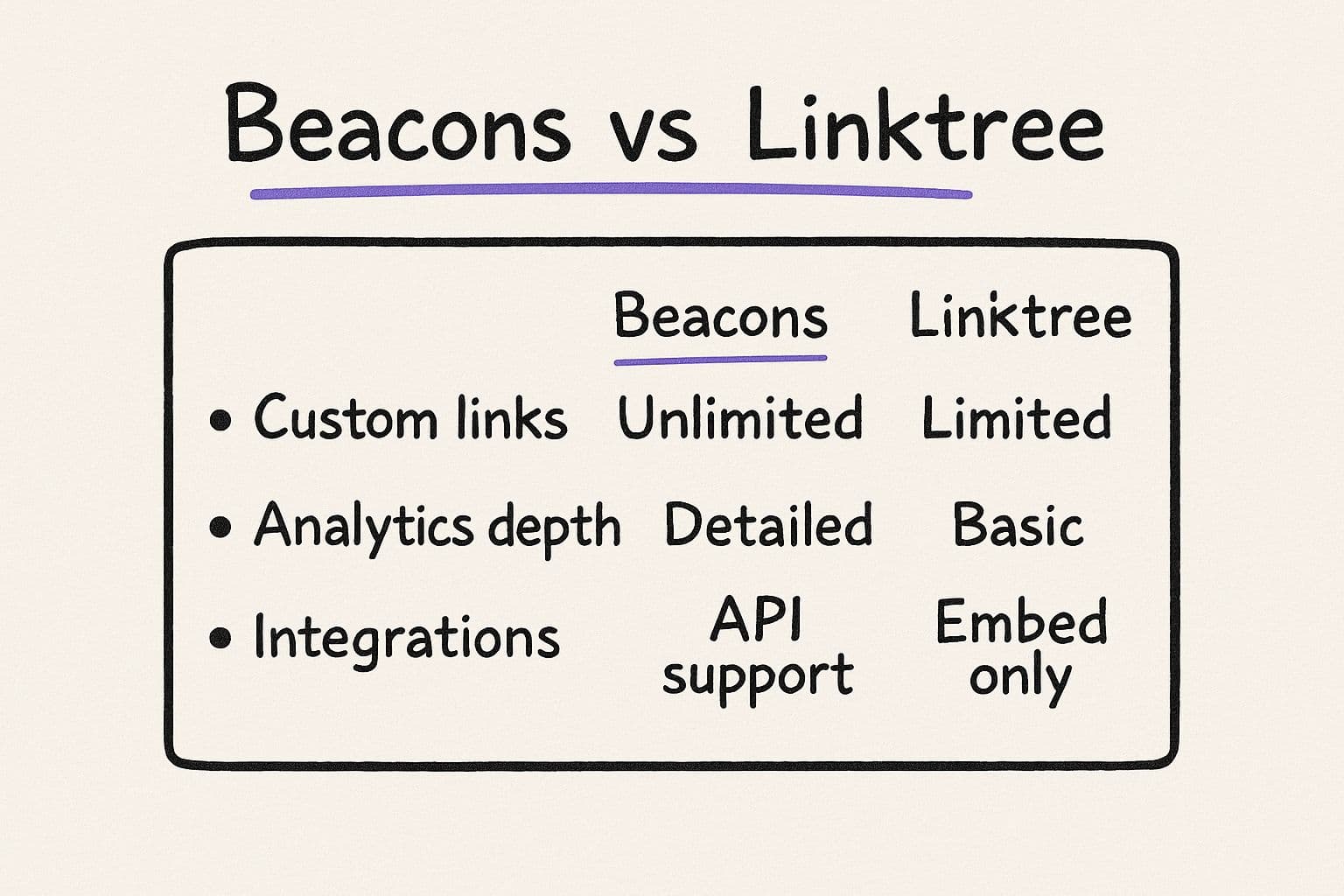
b349bd0f-74c4-4b83-bbfb-6ce73f4e2176.jpg
It’s clear Beacons is shooting for a much deeper, more integrated experience, while Linktree is all about mastering that one core job with laser focus.
Market Position and UK Relevance
Let's be clear: Linktree dominates the link-in-bio market. Beacons is a strong contender, but Linktree accounts for around 80% of link-in-bio users globally.
The UK is a significant part of that picture, making up about 4.66% of its web traffic and putting it among Linktree's top visitor countries. This massive footprint was built on explosive growth, jumping from 3 million users in 2019 to over 30 million by 2022, fuelled by the rise of platforms like TikTok and Instagram. If you're curious, you can explore more data on Linktree's market growth.
The fundamental difference is this: Linktree is a tool you use. Beacons is a platform you build on. Your choice hangs on whether you need a quick directory or a long-term destination.
To make this even clearer, I’ve put together a quick table that sums up their core differences at a glance.
Core Differences Beacons vs Linktree
| Aspect | Linktree | Beacons |
|---|---|---|
| Primary Goal | Directing traffic to external links. Fast and efficient. | Keeping users engaged on-page with integrated tools. |
| Best For | Simplicity, speed, and massive brand recognition. | Monetisation, community building, and all-in-one management. |
| Monetisation | Primarily links to external payment or affiliate sources. | Built-in e-commerce, digital products, and donation tools. |
| Customisation | Good. Solid themes and basic branding options. | Excellent. Block-based layouts and advanced design control. |
This table shows that the beacons vs linktree debate isn’t about which one is "better" in a vacuum. It’s about which one is better for your specific journey as a creator.
Comparing Core Features and Functionality
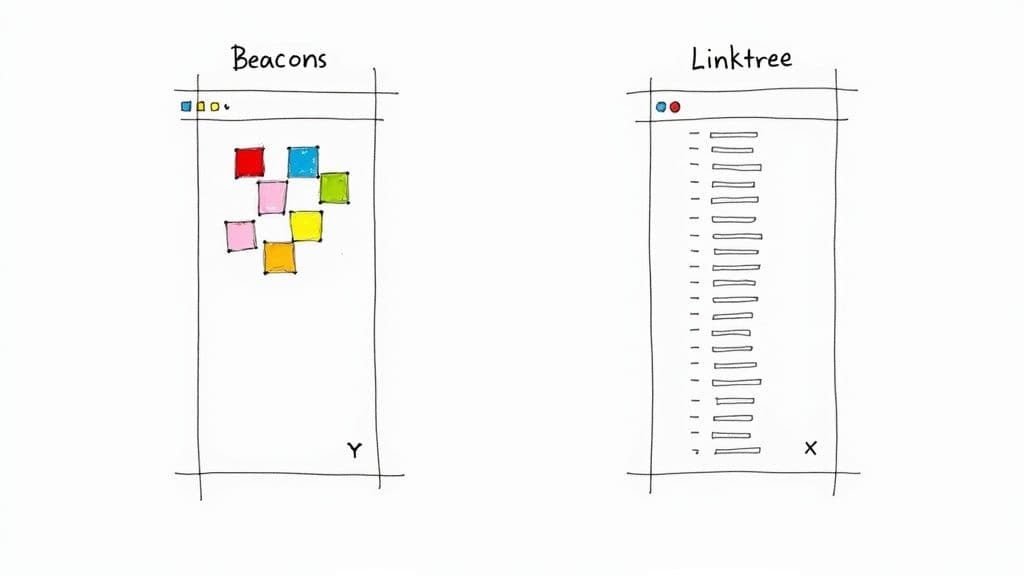
291dcbdb-efed-4575-aba4-71ad6fe84604.jpg
When you get down to it, the real difference between Beacons and Linktree isn't just a list of features. It's about philosophy. Linktree is a laser-focused tool for managing a list of links, and it does that job exceptionally well. Beacons, on the other hand, acts more like a lightweight website builder.
This fundamental split changes everything. It dictates how you build your page, what you can put on it, and ultimately, what your audience experiences.
Linktree’s magic is its raw speed and simplicity. It’s built entirely around one concept: the link. You can throw up a new destination in seconds, and even the free plan lets you add unlimited links—a core reason it became the default tool for so many creators.
But its strength is also its limitation. Linktree is designed to be a "list of links," which means most of the action happens somewhere else. You add a YouTube video, and it shows up as a button. Click it, and your visitor is either watching it in a pop-up or redirected straight to YouTube. The page is a signpost, not the destination itself.
The Launchpad vs The Destination
This creates a clear fork in the road for creators. Linktree is the ultimate launchpad. Its job is to get people from your social bio to your blog, your shop, or your latest feature as fast as humanly possible. If your main goal is directing traffic, it’s brilliant.
Beacons, however, is built to be a destination. It uses a flexible, block-based editor that lets you build a far more immersive experience. Instead of just linking to your content, you can embed it directly onto the page.
That means your followers can watch a YouTube video, listen to a Spotify playlist, or scroll through a TikTok without ever leaving your Beacons page. By keeping them in one place, you hold their attention, encouraging them to stick around and explore everything you’ve got to offer.
The core difference is this: Linktree is designed to send people away, while Beacons is designed to make them stay. Your choice comes down to whether you need immediate clicks or sustained engagement.
A Deeper Look at Content Blocks
Let's break down how this block-based system gives Beacons a serious edge for certain use cases. While Linktree is constantly adding new features, its core building block is still the button.
Beacons Content Blocks:
- Embeds: You can drop in playable YouTube videos, Spotify tracks, and even TikToks. It’s a proper media hub.
- Email & SMS Sign-up: Stick a sign-up form right on your page. No need to send people to a separate landing page to capture leads.
- Digital Store: You can build a block to sell digital goods like e-books or presets directly from your page.
- Request & Tip Blocks: Followers can send you paid requests or tips, all handled inside the Beacons ecosystem.
Linktree Link Types:
- Video Links: These create a button that opens your video in an overlay. It keeps them on your Linktree page, but the content is still contained within a pop-up.
- Music Links: This is a neat feature that automatically finds your latest track on services like Spotify and Apple Music, creating links to all of them.
- Header & Text Blocks: These are simple dividers and headlines for organising your list of links.
- Store & Payment Links: These are gateways. They link out to your Shopify store or to payment services like PayPal for tips.
This table really highlights the "launchpad vs destination" dynamic in action.
| Feature Type | Linktree's Approach (The Launchpad) | Beacons' Approach (The Destination) |
|---|---|---|
| YouTube Video | Adds a button that opens the video in a pop-up. | Embeds a fully playable video directly on the page. |
| Online Store | Links out to your external e-commerce store (e.g., Shopify). | Allows you to create a mini-store on the page to sell products. |
| Audience Tips | Adds a link to an external service like GoFundMe or PayPal. | Integrates a native "Tip Jar" or "Support Me" block for payments. |
| Link Scheduling | Allows you to set links to go live at a future time. | Offers the same link scheduling functionality. |
So, what's the verdict? It all comes down to your strategy. If you just need a fast, trusted, and dead-simple tool to point people in the right direction, Linktree is superb. But if you want to create a more dynamic and interactive hub that keeps your audience captivated in one spot, Beacons gives you a much richer and more flexible set of tools to play with.
Evaluating Creator Monetization Tools
When it comes down to it, the choice between Beacons and Linktree often boils down to one thing: money. How well does each platform actually help you turn your audience into revenue? This is where you see the fundamental difference in their DNA. For Linktree, monetisation is an add-on. For Beacons, it's the entire point.
Linktree’s approach is clean and direct. It’s a brilliant gateway, letting you add links that send your followers to your existing money-making platforms. This is perfect if you’ve already got your income streams set up elsewhere and just need a tidy way to present them.
- Tip Jar and Donations: You can easily link out to your Ko-fi, GoFundMe, or PayPal.me page. Linktree acts as the button that gets people there, but the transaction happens somewhere else entirely.
- Affiliate Links: Linktree is an organiser’s dream for affiliate marketing. You can list out your favourite products, and its analytics will tell you what’s getting clicked, helping you fine-tune your approach.
- Store Links: Got a Shopify or Spring store? Just drop the link in. Linktree becomes a sleek, organised menu for your existing business.
But this reliance on outside platforms is a massive point of difference in the beacons vs linktree debate. It’s simple, yes, but it also means you’re constantly sending your audience away from your page to get anything done.
Beacons' All-in-One Monetisation Suite
Beacons plays a totally different game. It wants to be your all-in-one e-commerce engine, letting you sell directly from your link-in-bio page. This integrated setup is designed to slash friction and capture those impulse buys by keeping the whole process inside one, neat, branded environment.
This is a huge deal, especially for UK creators. Beacons has been carving out a real niche by offering a powerful, built-in monetisation toolkit, often with much better terms than its rivals. It’s not just a link manager; it’s a potential replacement for several other tools, combining link-in-bio with direct sales and a killer 0% commission fee on its paid plans. That’s a seriously tempting offer for anyone looking to maximise their earnings. If you want to see a full breakdown of their strategy, you can read the full analysis of its market strategy on Creator-Hero.com.
Beacons doesn’t just let you link to your business; it lets you build your business right on the page. That fundamentally changes how you can engage with and sell to your audience.
Comparing Monetisation Fees and Tools
The biggest differentiator is the fee structure. Linktree’s transaction fees can be a bit murky, having previously been anywhere from 0.5% to 10% on certain transactions, though they do run 0% promotions from time to time. Beacons is way more straightforward, charging a 9% fee on its free plan but dropping that to a flat 0% on its paid plans. If you're selling a decent volume of digital products, upgrading to a paid Beacons plan could save you a small fortune over the long run.
Let’s stack up the native tools side-by-side:
| Monetization Feature | Linktree's Approach | Beacons' Approach |
|---|---|---|
| Digital Products | Links out to external stores like Shopify or SendOwl. | Has a built-in store to sell files, e-books, or guides directly. |
| Donations & Tips | "Support Me" links that go to PayPal or GoFundMe. | Features an integrated Tip Jar with direct payment processing. |
| Appointments | Sends users to an external booking service like Calendly. | Includes a native block for booking and selling appointments. |
| Brand Deals | Doesn't have a native tool for this. | Offers a built-in, auto-updating Media Kit to show off stats to brands. |
This table makes it crystal clear: Beacons is built for creators who want to sell directly to their fans. If you’re looking for more ways to monetise your expertise, check out our guide on how to sell your content online for more strategies that work perfectly with these tools.
So, what's the final call? If your income is mostly passive, coming from affiliate links or sending traffic to a store you already run, Linktree’s simplicity is hard to beat. But if you’re actively selling digital products, offering paid services, or trying to bring your entire creator business under one roof, Beacons’ powerful, integrated, and potentially fee-free toolkit gives you far more control and value.
Customisation and Building Your Brand Identity

52612a93-21ad-4c8a-a358-9d74b144eb4b.jpg
Your link-in-bio page is your digital front door. It’s the first impression, so brand consistency isn't just nice to have—it's everything. This is where the core philosophies of Beacons and Linktree really clash. One gives you structured simplicity; the other hands you a blank canvas.
Linktree bets on speed and brand recognition. Its customisation options reflect that. Even on the free plan, you get a solid library of over 35 pre-made themes. They’re clean, professional, and get you a polished look in a few clicks. Paid plans unlock more control, like custom button styles, premium fonts, and crucially, the ability to remove the Linktree branding.
This approach is perfect for brands who need a clean, no-fuss directory that just works. Think business consultants, authors, or anyone whose primary goal is to direct traffic without distractions. It looks professional, feels familiar to users, and gets the job done fast.
Beacons: The Block-Based Design System
Beacons comes at customisation from a totally different angle. Instead of a simple list of links, it gives you a flexible, block-based editor. It treats your page less like a directory and more like a mini-website, giving you way more control over the layout and feel.
You aren’t just picking a theme; you’re designing a space. You can set custom colour palettes that hit your exact brand hex codes. The background options are where it gets really interesting—use static images, gradients, or even a full video background to create a more immersive experience.
Where Linktree lets you theme a list, Beacons lets you design a page. This distinction is crucial for creators whose brand identity is deeply visual and experiential.
A visual artist could use a video of their creative process as a background. A travel blogger could splash a stunning photo from their latest trip. This power to weave visual storytelling directly into the page's design is a massive win for anyone trying to build a memorable brand.
A Side-by-Side Design Comparison
The best way to get your head around the beacons vs linktree customisation debate is to see how they stack up side-by-side.
| Customisation Feature | Linktree's Approach | Beacons' Approach |
|---|---|---|
| Page Layout | Single-column list of links. Structured and simple. | Flexible block system for varied layouts. |
| Backgrounds | Solid colours, gradients, and a library of images (paid). | Custom images, GIFs, and even video backgrounds. |
| Colour Control | Pre-set themes or custom colours for buttons/fonts (paid). | Full palette control to match exact brand hex codes. |
| Branding Removal | Available on all paid plans. | Available on all paid plans. |
The table makes it obvious: Beacons is built for deep creative control. If you’re a creator building a strong online brand, that level of customisation is priceless. For those looking to take that branded space even further, learning about building a subscription website is the logical next step to turn it into a real community hub.
Ultimately, it comes down to what your brand needs. If you want a clean, reliable, and quickly branded directory, Linktree is a solid choice. But if your brand is built on visual flair and you want to create a unique digital experience, Beacons gives you a much bigger and more flexible toolbox.
Analysing Your Audience and Performance
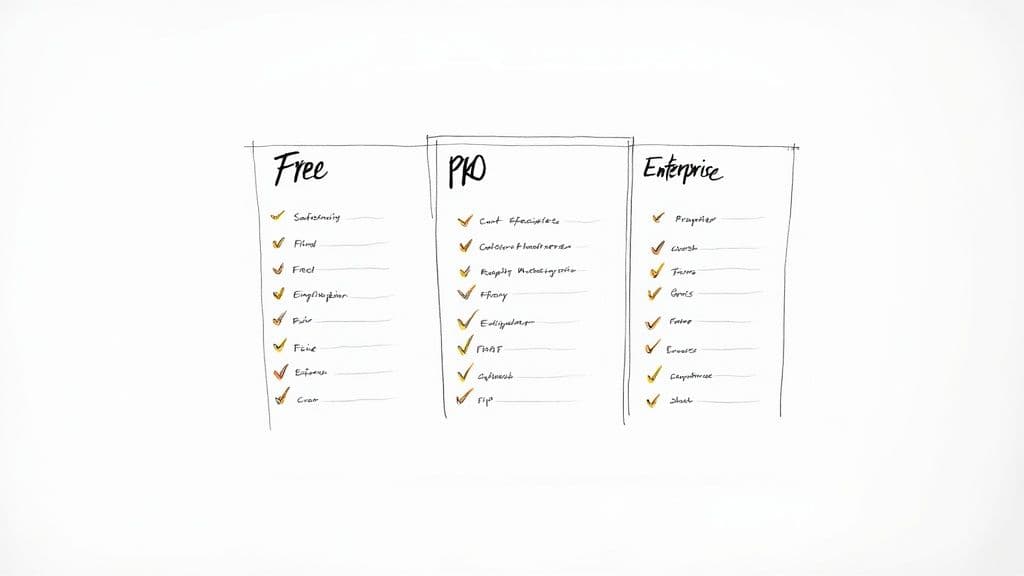
5aa3fd72-4d15-44b3-87c1-9099cf01fe95.jpg
Understanding what your audience does is the bedrock of growth. It's that simple. How people interact with your link-in-bio page is direct feedback on what’s working and what’s a complete waste of space. In the Beacons vs Linktree analytics showdown, both platforms give you crucial data, but their focus and depth reveal two very different philosophies.
Linktree delivers a solid, no-nonsense analytics suite. It’s all about the core metrics you need to check performance at a glance. Even on its free plan, you get lifetime views and clicks, which gives you a basic pulse on your page's traffic.
Upgrade to a paid plan, and you start unlocking more useful insights. You can finally see individual link performance, showing you exactly which buttons are getting all the attention. This is incredibly helpful for shuffling your link order and figuring out what your audience actually wants from you.
Linktree's Data for Quick Decisions
Linktree's analytics are built for speed and clarity. The dashboard is designed to answer the most fundamental questions, fast:
- Which links are hot? See your click-through rates (CTR) to know what's landing.
- Where are they coming from? Get a geographical breakdown of your audience.
- Which platform is driving traffic? Find out if it’s Instagram, TikTok, or something else sending people your way.
This data is perfect for making immediate, tactical tweaks. If that new blog post link is crushing your YouTube channel link, you know your audience is hungry for written content right now. It's all about optimising the launchpad.
Beacons' Granular Performance Insights
Beacons, on the other hand, takes a much more granular approach. It encourages you to treat your page like a mini-website, and its analytics reflect that. The goal here isn't just to see what people click, but how they engage with every part of your page. Even the free Beacons plan offers more detail than Linktree's entry-level package.
This includes data on how each individual block is performing. You can see how many people actually watched that YouTube video you embedded, how many signed up for your newsletter through the on-page form, and which of your digital products got the most eyeballs.
Where Linktree’s analytics help you refine a list of links, Beacons’ analytics help you optimise an entire user experience. It shifts the focus from outbound clicks to on-page engagement.
Of course, getting traffic to your page in the first place is half the battle. Beyond the built-in tools, mastering Meta Ads strategies can be a game-changer, helping you funnel a targeted audience directly to your finely-tuned link-in-bio page.
The practical difference is profound. Linktree's data helps you perfect your signposting, making sure you send traffic to the right places as efficiently as possible. Beacons gives you a more holistic picture of on-page behaviour, helping you build a more effective, self-contained destination. Your choice really boils down to whether you need to analyse a directory of links or a dynamic, interactive webpage.
Comparing Price Plans and Overall Value
When you’re weighing up Beacons vs Linktree, the sticker price is only half the story. The real question isn’t just “how much does it cost?” but “what do I actually get for my money?” Both platforms run on a freemium model, but what they choose to put behind a paywall tells you everything about their core philosophy.
Linktree’s pricing is built to improve its main job: linking. The free plan is solid, giving you unlimited links right out of the gate. But the real marketing and customisation tools are locked in the paid plans (Starter and Pro). Upgrading means you can finally kill the big Linktree logo, get your hands on proper analytics, and plug in tools like Mailchimp and Google Analytics. It’s a sensible investment for serious brands and marketers who need that professional polish.
Beacons, on the other hand, structures its pricing around one thing: monetisation. Its free plan is shockingly powerful, handing over features that Linktree makes you pay for, like more detailed analytics and even some e-commerce tools. This makes it a ridiculously good starting point for creators who want to start earning money right now, without any upfront cost.
Breaking Down the Tiers
Linktree's paid plans kick off at around £4 per month and are all about professional presentation and getting smarter with your data. You’re essentially paying to make your page look more like yours and to understand who’s clicking what. It's the logical next step for businesses and established creators who need to maintain a slick brand image.
Beacons' paid tiers (Creator and Creator Pro) are designed to help you make more money. The main reason to upgrade is to slash the transaction fees. While the free plan skims a 9% commission off anything you sell, upgrading can drop this all the way to 0%. If you’re selling digital products or running a paid community, the plan can quickly pay for itself in saved commissions.
The key difference is this: You pay Linktree to look more professional and get better insights. You pay Beacons to keep more of the money you earn.
Feature Breakdown by Pricing Tier
To make the choice clearer, let’s lay out exactly what your money unlocks. This isn't just about comparing costs; it's about matching your budget to the features that will actually push your goals forward.
| Feature | Linktree (Free) | Linktree (Starter/Pro) | Beacons (Free) | Beacons (Creator/Pro) |
|---|---|---|---|---|
| Custom Links | Unlimited | Unlimited | Unlimited | Unlimited |
| Transaction Fees | N/A (Links out) | N/A (Links out) | 9% | 0% |
| Remove Branding | No | Yes | Yes (Subtle) | Yes |
| Advanced Analytics | No | Yes | Yes | Yes |
| Sell Digital Products | No (Links only) | No (Links only) | Yes (with 9% fee) | Yes (with 0% fee) |
| Email/SMS Collection | No | Yes | Yes | Yes |
As the table shows, Beacons gives you a massive amount of value from day one, especially for making money. This approach is perfect for creators looking to build direct revenue streams. If you're building a business around your community, getting the payment structure right is crucial. To get a better handle on this, it's worth exploring some subscription model best practices that can seriously maximise your earnings.
Ultimately, the best value really boils down to your business model. If most of your income comes from affiliate links, brand deals, or external sites, Linktree’s paid plans offer a polished, data-rich hub. But if you sell directly to your audience, Beacons' paid plans offer a more direct, commission-free route to bigger profits.
Final Verdict: Which Tool Should You Choose?
So, after tearing down the features, pricing, and designs of both platforms, the "Beacons vs. Linktree" debate comes down to one thing: your ambition. There’s no single "best" tool here. There's only the right tool for what you’re trying to build.
Let's cut through the noise. Your choice boils down to a simple question: do you need a super-efficient directory or an all-in-one business hub? Your answer tells you exactly which platform to pick.
Choose Linktree for Simplicity and Speed
If you prioritise speed, dead-simple reliability, and a clean hub for your most important links, go with Linktree. It’s the undisputed champ for a reason.
If your main goal is to get your audience from social media to your blog, shop, or latest video with zero friction, Linktree is your guy. It just works.
It’s the perfect choice if you:
- Already have your main platforms sorted (like a Shopify store or a blog) and just need a clean, trusted launchpad to point people there.
- Want a page that millions of users instantly recognise and trust. No learning curve for your followers.
- Need to get a professional-looking page live in minutes, not hours.
For anyone who just needs a powerful, streamlined signpost, Linktree is brilliant. It was built to solve one problem—managing multiple links—and it still executes that mission flawlessly.
Choose Beacons for an All-in-One Business Hub
For serious creators, influencers, and digital entrepreneurs who want to do more than just share links, Beacons is the smarter move. It's for those who want a central platform to sell products, manage their community, and run their business.
Think of Beacons less as a link-in-bio page and more as a lightweight website built for making money directly.
This is the better option if you:
- Want to sell digital products, appointments, or services straight from your page, with transaction fees as low as 0%.
- Need to build a more immersive brand experience with advanced customisation, like video backgrounds and more flexible layouts.
- Are trying to consolidate your tools by using built-in features like a media kit, email capture, and invoicing.
The decision is strategic. Linktree perfects the art of pointing your audience outward to your other platforms. Beacons masters the craft of building your business inward, keeping everything under one roof.
If you're still on the fence and want to see what else is out there, checking out some of the top Linktree alternatives can give you a fuller picture of the market. Match your ambition to the platform's strengths, and you'll make the right call.
Are you a Telegram creator ready to turn your community into a reliable income stream? MyMembers offers a seamless, no-code solution to manage paid memberships. Integrate with Stripe, create custom landing pages, and automate everything from payments to member access. Start monetising your Telegram channel today.