The Great Debate: Telegram or Discord?
Choosing the right platform for your community is critical. This article compares seven popular tools, including Telegram vs Discord, to help you find the best fit for your needs. Whether you're a Telegram channel owner, online coach, or small business owner, connecting with your audience effectively is paramount. This comparison simplifies your decision-making by examining key features of Telegram, Discord, WhatsApp, Signal, Slack, Microsoft Teams, and Element (Matrix). Find the perfect tool to build and engage your community.
1. Telegram
Telegram stands as a prominent contender in the messaging arena, often compared to Discord, especially when choosing a platform for community building and communication. Its cloud-based architecture prioritizes speed, security, and privacy, making it an attractive option for various use cases. Unlike Discord, which heavily focuses on gaming communities, Telegram caters to a broader audience, including businesses, educators, and individuals seeking a secure and feature-rich messaging experience. In the "Telegram vs Discord" debate, Telegram often wins out for those prioritizing privacy and large-scale broadcasting.
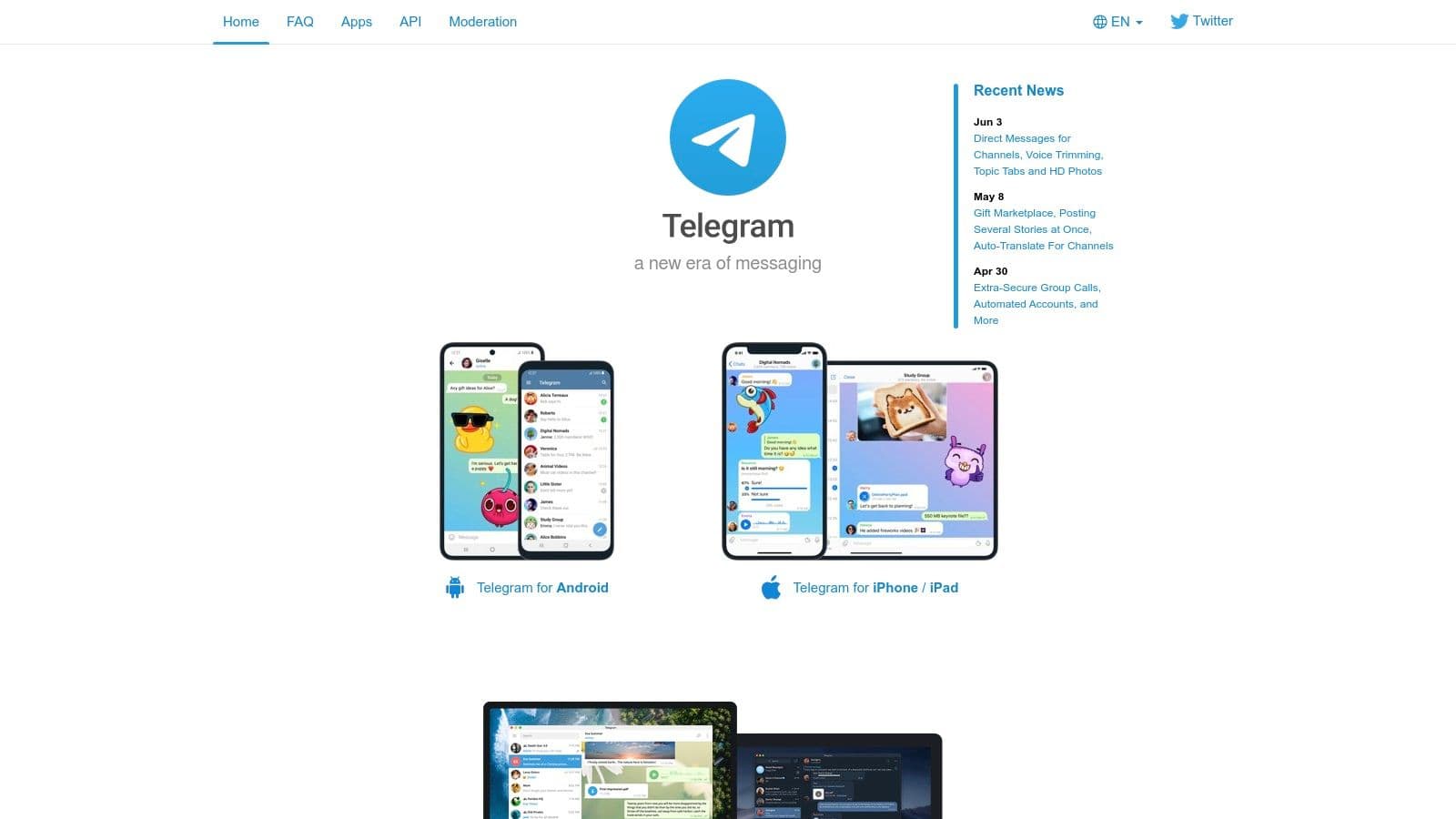
9c7f4c2e-498e-4576-857f-a5632eb3ba8a.jpg
One of Telegram's key strengths lies in its robust security features. End-to-end encrypted "Secret Chats" ensure that only the sender and recipient can read messages. While standard chats are secured with client-server encryption, providing a good level of security, the Secret Chat feature takes it a step further, offering enhanced privacy for sensitive conversations. However, it's worth noting that these Secret Chats are not synced across devices, a key difference when comparing Telegram vs Discord, where all messages are generally accessible across any logged-in device.
Telegram also shines in its ability to support massive groups. With a capacity of up to 200,000 members, these groups are ideal for large communities, online courses, and even customer support channels. Channels, a separate feature, allow for unlimited subscribers and offer a one-way broadcasting mechanism, perfect for announcements, news dissemination, and content sharing. For those looking to monetise their Telegram presence, understanding these distinctions is crucial, and you can learn more about Telegram monetisation strategies in our dedicated blog post. This ability to manage large audiences gives Telegram a significant edge in the Telegram vs Discord comparison, particularly for users in the UK seeking to reach a wider audience.
The platform's extensive bot API and automation capabilities further enhance its utility. Bots can automate various tasks, such as moderating groups, sending automated messages, and even processing payments. This functionality opens up numerous possibilities for businesses and educators, allowing them to streamline their operations and engage with their audience more effectively. For instance, a digital coach in the UK could use a bot to schedule workout reminders for clients, while an online course instructor could automate the distribution of course materials.
Telegram's commitment to user privacy extends beyond Secret Chats. The platform is completely free, with no ads, and it imposes no storage limits for messages and media. This is a significant advantage over platforms that rely on advertising revenue and often restrict storage space. This makes Telegram a particularly attractive option for UK users concerned about data privacy and the potential for targeted advertising. Furthermore, its lightweight design ensures fast and reliable performance, even on older devices or in areas with limited internet connectivity.
However, Telegram does have some limitations. Its voice and video calling features, while functional, are not as comprehensive as those offered by competitors like Discord. While group video calls and screen sharing are available, Discord often provides a smoother and more feature-rich experience for voice and video communication, especially for gamers. This is a key point to consider in the Telegram vs Discord debate if voice and video communication are primary requirements.
Another potential drawback is that some governments have attempted to ban or restrict access to Telegram due to its strong encryption and privacy features. While access is generally available in the UK, it's important to be aware of these potential restrictions if you plan to use the platform internationally.
Overall, Telegram presents a compelling alternative to Discord, especially for users prioritizing privacy, large group management, and broadcasting capabilities. Its robust security features, combined with its free and ad-free model, make it an attractive option for a wide range of users, from individual users seeking private communication to businesses and educators looking to connect with large audiences. While its voice/video calling features may lag behind competitors, its strengths in other areas, particularly for managing large groups and channels, solidify its place in the "Telegram vs Discord" conversation. Telegram is readily accessible via its website at https://telegram.org. Its cross-platform availability, covering iOS, Android, Windows, macOS, and Linux, along with its web client, ensures accessibility for virtually anyone. No specific technical requirements are needed beyond a device with internet access, making setup simple and straightforward.
2. Discord
Discord, a platform initially conceived for gamers, has rapidly evolved into a versatile communication hub embraced by a diverse range of communities. From book clubs and study groups to businesses and fan clubs, Discord offers a structured and feature-rich environment for connecting and collaborating. In the ongoing Telegram vs Discord debate, Discord often stands out for its robust community-building features and high-quality voice communication. Its organized server structure, coupled with text and voice channels, allows for focused discussions and efficient information sharing, making it a compelling alternative to Telegram for specific use cases.
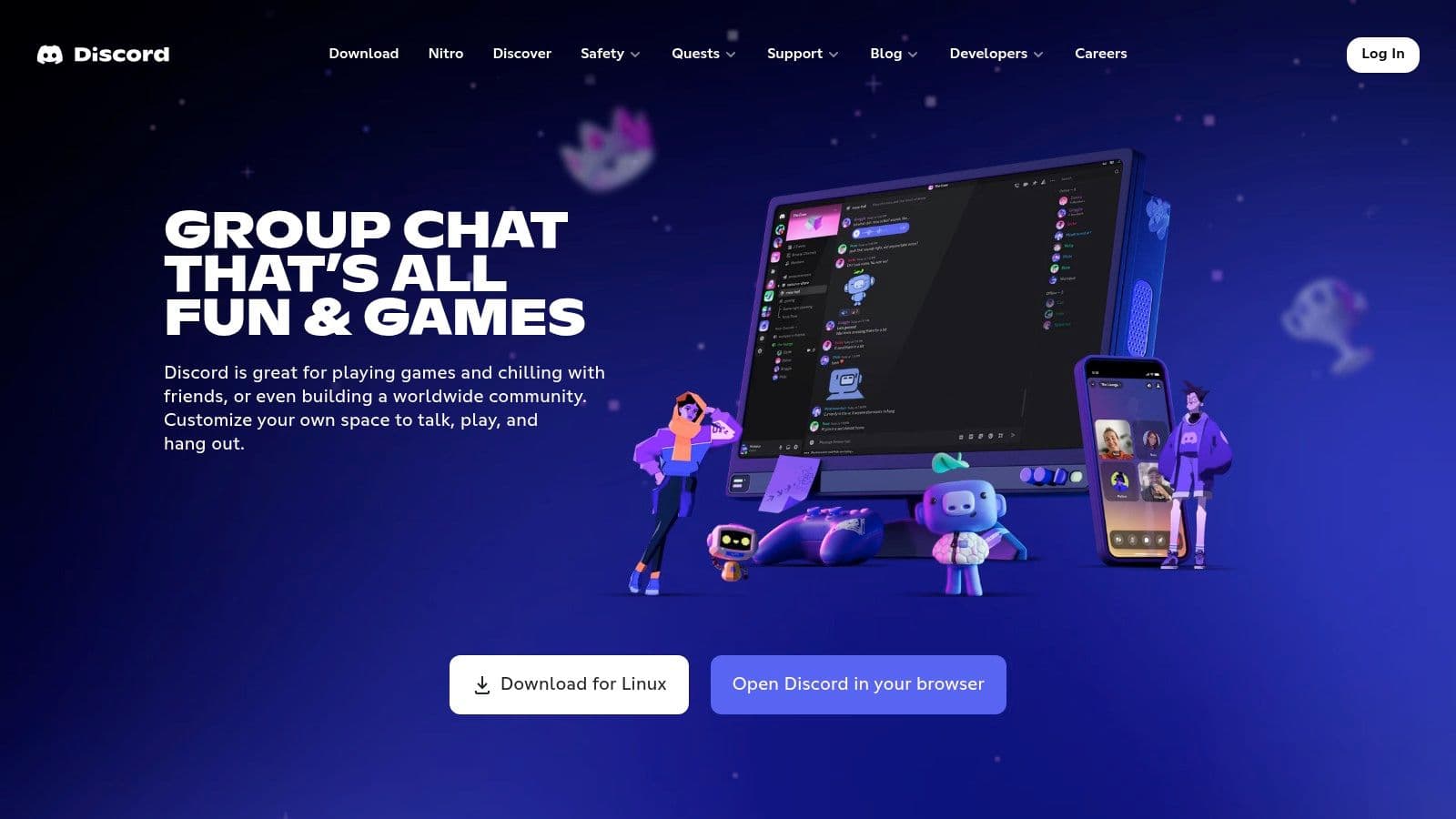
c5bb9e6a-8ca6-472f-a3c5-7c9344bfb73c.jpg
For UK users considering a shift from or alongside Telegram, Discord's appeal lies in its sophisticated organization and powerful moderation tools. Imagine a digital coach in the UK running a fitness programme. They can create a Discord server, segmenting it into channels for different workout routines, nutritional advice, and general community interaction. This allows for focused discussions and prevents the information overload often experienced in less structured platforms like Telegram. Similarly, online course instructors can leverage Discord to host live Q&A sessions, share course materials in dedicated channels, and foster a sense of community amongst their students.
Discord's high-quality voice chat and video calling features are another significant advantage in the Telegram vs Discord comparison. While Telegram offers voice chat, Discord's superior audio quality, coupled with features like screen sharing and Go Live streaming, makes it ideal for online workshops, webinars, and even casual group hangouts. For example, a social media influencer based in the UK could use Discord to host exclusive live streams for their subscribers, offering a more interactive and personalized experience compared to a standard Telegram broadcast.
One of Discord's most powerful features is its extensive bot ecosystem and server customisation options. From automated welcome messages and moderation bots to custom role assignments and integration with other services, Discord bots can significantly enhance server functionality and streamline administrative tasks. Small business owners in the UK offering subscription services can leverage Discord bots to manage subscriptions, automate customer support, and even create interactive quizzes and polls to engage their community.
While Discord offers a free tier, the Nitro subscription unlocks premium features such as enhanced file upload limits (from 8MB to 50MB), custom emojis, and higher quality video streaming. Nitro is available in two tiers: Nitro Classic (£4.50/month or £45/year) and Nitro (£9.99/month or £99.99/year), offering varying perks. The free tier, however, remains quite functional for basic community management and communication.
Discord is available on virtually all platforms, including Windows, macOS, Linux, iOS, Android, and web browsers. Setting up a server is straightforward, involving a simple registration process and intuitive server creation interface. However, navigating the numerous features and customisation options can be initially overwhelming for new users. Thankfully, abundant online resources and tutorials are available to help newcomers quickly grasp the platform's functionalities.
While Discord offers a compelling suite of features, it's important to consider its drawbacks. The platform's intricate interface can be daunting for new users, and the 8MB file upload limit on the free tier can be restrictive. Furthermore, Discord's data collection policies have raised privacy concerns amongst some users.
Despite these drawbacks, Discord's strengths in community building, voice communication, and customisation make it a formidable contender in the Telegram vs Discord debate. For UK users seeking a highly structured and feature-rich platform for community engagement and collaboration, Discord presents a powerful and versatile solution. Visit their website at https://discord.com to explore further.
3. WhatsApp
When discussing communication platforms like Telegram and Discord, it's crucial to consider the behemoth in the room: WhatsApp. While not directly competing with the same feature set as Telegram or Discord, WhatsApp's sheer popularity and ubiquity in the UK and globally make it a relevant factor for anyone considering their communication strategy. Especially for those targeting a broad audience, understanding WhatsApp's strengths and limitations is key when deciding which platform best suits specific needs. This is particularly important in the context of "Telegram vs Discord" as users often compare and contrast these platforms with WhatsApp due to its familiar interface and widespread adoption. For many users, particularly in the UK, WhatsApp serves as the default communication app, making it a benchmark against which other platforms are judged.
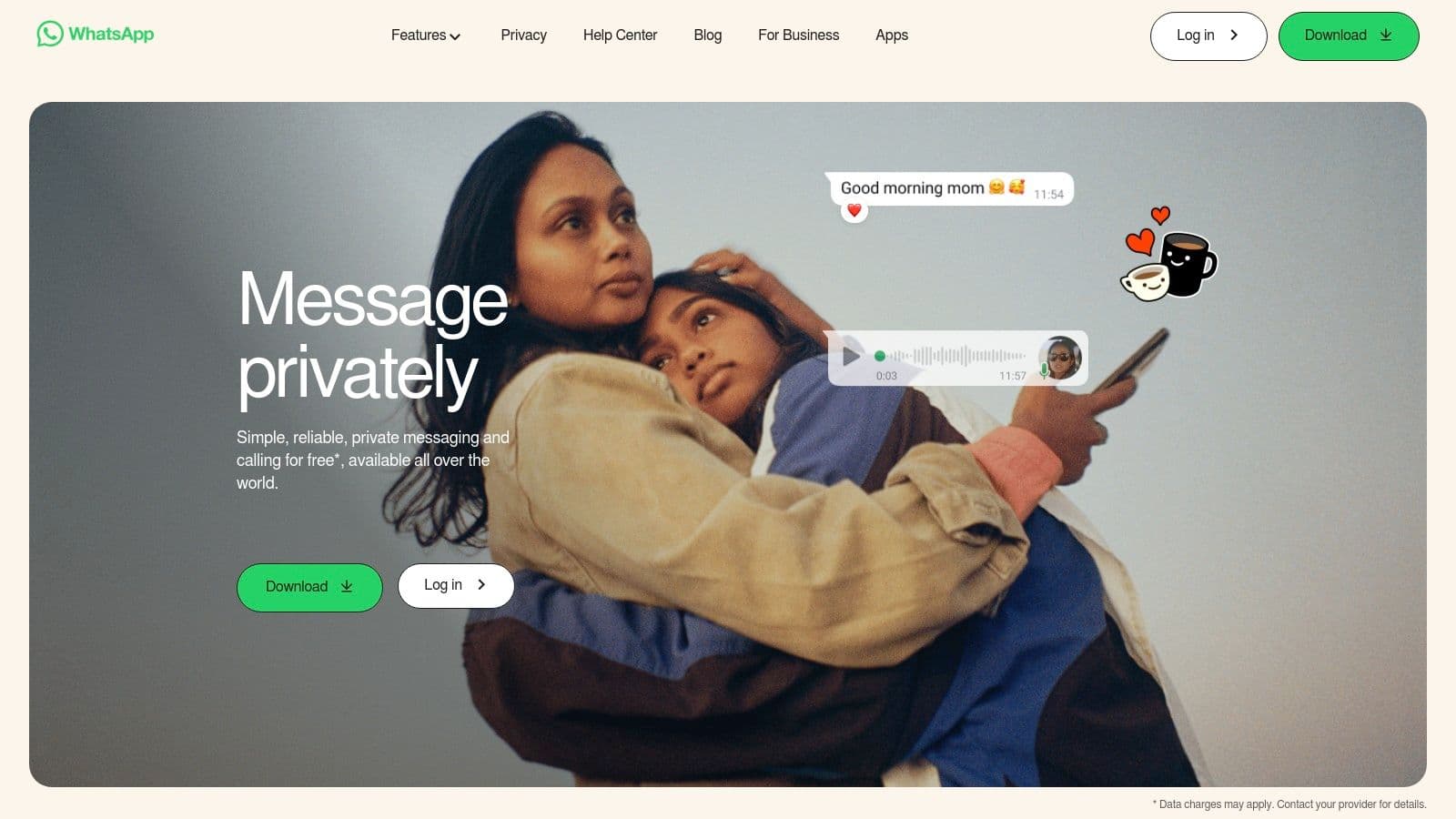
99d97cf2-5893-4439-bf52-09e7c50f6784.jpg
WhatsApp excels in personal communication and maintaining close connections. Its simple and intuitive interface makes it accessible to users of all ages and technical abilities. This ease of use is a significant advantage, especially for reaching a wider audience, unlike Telegram or Discord, which might require a steeper learning curve. For instance, a digital coach or fitness trainer in the UK might use WhatsApp for individual check-ins with clients, sharing quick exercise tips, or providing motivational messages. This direct and personal approach can foster stronger client relationships and improve engagement.
One of WhatsApp's strongest selling points is its robust end-to-end encryption by default for all messages. This ensures that only the sender and receiver can read messages, offering a high level of privacy and security. While Telegram offers optional end-to-end encryption for secret chats, and Discord doesn’t offer it by default for regular messages, WhatsApp's default encryption provides peace of mind, especially when sharing sensitive information. For UK-based online course instructors, this can be crucial for sharing course materials or providing individual feedback to students.
While excellent for one-on-one or small group communication, WhatsApp's group size limit of 1,024 members makes it less suitable for large communities or broadcast announcements. This is where Telegram and Discord shine, with their significantly larger group capacities and features designed for community management. If you're a social media influencer or content creator in the UK looking to build a large, engaged community, Telegram or Discord might be better choices. WhatsApp, however, could be a valuable supplementary tool for closer interactions with a select group of followers or for offering exclusive content.
A key difference between WhatsApp and platforms like Telegram and Discord lies in its phone number-based registration. While this simplifies the signup process for most users, it limits anonymity and presents a hurdle for those who prefer not to link their phone numbers to an online service. Telegram and Discord allow for username-based registration, providing more flexibility and anonymity. This can be an important factor for UK users concerned about privacy.
WhatsApp is free to download and use, relying on your existing mobile data plan or Wi-Fi connection. This accessibility makes it a cost-effective solution for communication, especially for small business owners offering subscription services. They can use WhatsApp to send updates, reminders, and offer customer support directly to their subscribers. This personal touch can significantly enhance customer loyalty and satisfaction.
However, WhatsApp's limitations regarding customization options should be considered. Compared to Telegram and Discord, which offer extensive theming, bot integrations, and channel management features, WhatsApp’s customization is minimal. This might be a drawback for users wanting a highly personalized experience.
In conclusion, WhatsApp holds its place in this list because of its massive user base, simplicity, and strong encryption. It’s ideal for personal and small group communication, particularly where privacy and ease of use are paramount. While not offering the advanced features of Telegram or Discord, WhatsApp's inherent strengths make it a valuable tool in any communication toolkit, particularly for UK users seeking a familiar and reliable platform for connecting with their target audience. It's important to carefully consider the platform's limitations regarding group size and customization before deciding if it's the right fit for your specific needs. The website, https://www.whatsapp.com, offers further details and download links.
4. Signal
When discussing secure messaging platforms like Telegram and Discord, it's crucial to consider Signal, an application that prioritizes privacy above all else. While Telegram and Discord offer varying degrees of security and features catering to different needs, Signal sets itself apart with its uncompromising approach to protecting user communications. This makes it a worthy contender in the "Telegram vs Discord" debate, particularly for users in the UK who value confidentiality.
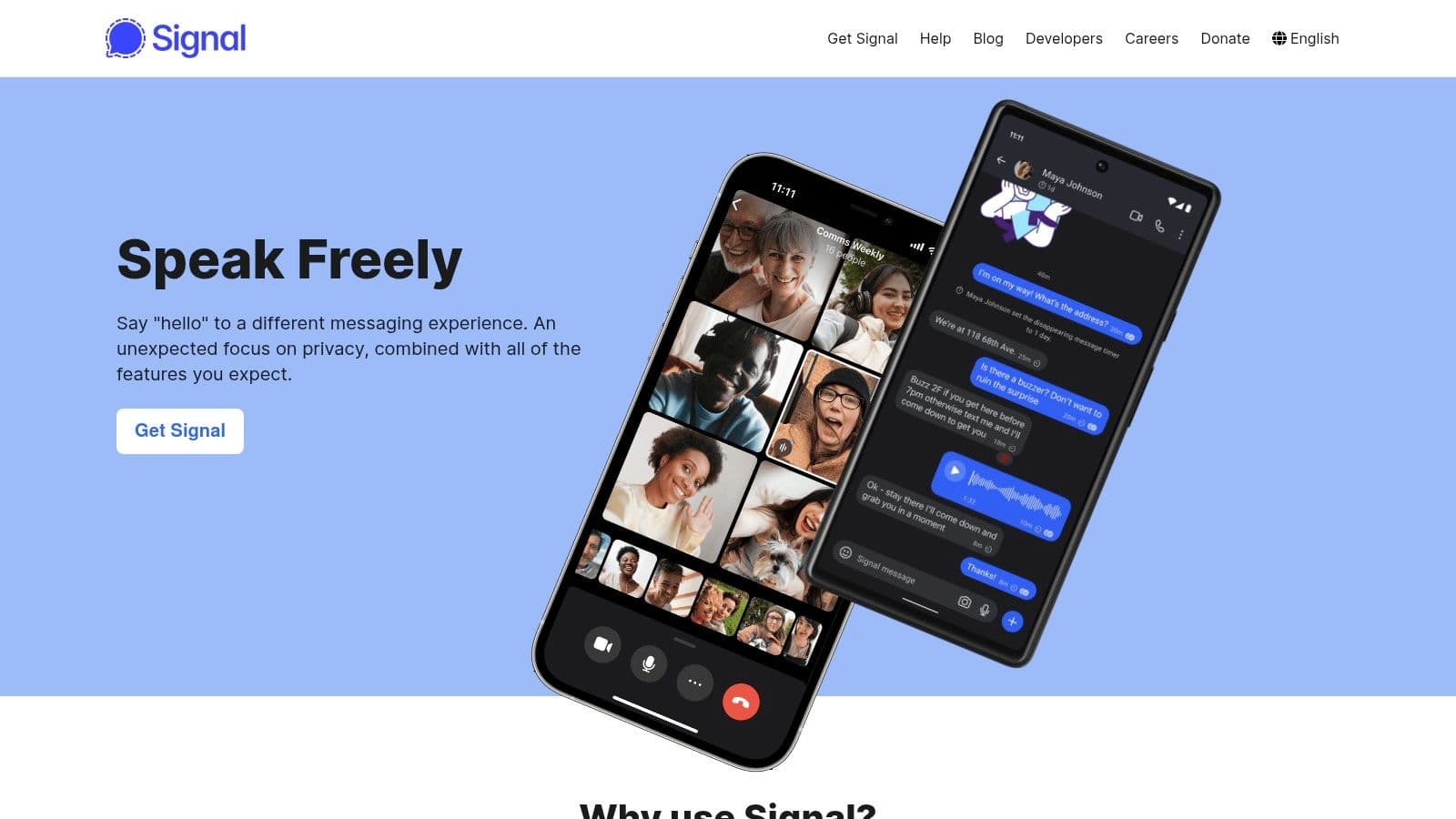
e7985a3e-1d6b-458b-9dfc-37505c22652d.jpg
Signal is an open-source messaging app developed by the Signal Foundation and renowned for its robust end-to-end encryption using the Signal Protocol, a protocol also adopted by WhatsApp and other secure messaging services. This means that only the sender and recipient can decrypt and read messages, preventing third parties, including Signal itself, from accessing the content. This is a significant advantage over platforms like Discord, where end-to-end encryption is not a standard feature, and even Telegram requires users to specifically activate the "Secret Chat" feature for end-to-end encrypted conversations. For UK users concerned about data privacy in light of evolving digital regulations, Signal offers a compelling solution.
Signal’s commitment to transparency extends to its open-source nature. The entire codebase is publicly available for scrutiny and independent audits, providing assurance against backdoors or hidden vulnerabilities. This transparency, coupled with endorsements from privacy experts and journalists, solidifies Signal's reputation as a trustworthy platform.
Signal boasts several features that strengthen its privacy focus: disappearing messages with customisable timers, encrypted voice and video calls, and a strict no-data collection policy. Unlike Telegram and Discord, which collect some user data for various purposes, Signal minimizes data logging to maintain user privacy. This aligns with the increasing demand for data privacy in the UK and globally.
For specific use cases within our target audience, Signal presents unique advantages. Telegram channel and group owners dealing with sensitive information can leverage Signal for private communication with administrators or select members. Digital coaches and fitness trainers can use Signal for confidential one-on-one consultations with clients, discussing personal health data with enhanced privacy. Online course instructors and educators can utilize Signal for secure discussions about course content, grading, or student issues. Social media influencers and content creators concerned about privacy can use Signal to communicate privately with their teams or collaborators. Finally, small business owners offering subscription services can utilize Signal for secure communication with customers regarding sensitive payment information or personalized service details.
While Signal excels in privacy and security, it's important to acknowledge its limitations. Compared to Telegram and Discord, Signal has a smaller user base, impacting network effects. This means your contacts may not be readily available on Signal, potentially requiring you to convince them to switch. Furthermore, while Signal provides the core functionalities of messaging and calling, it lacks the extensive feature set of Telegram and Discord, such as bots, large group management tools, and file sharing capabilities. Signal also requires a phone number for registration, which might be a concern for some privacy-conscious individuals.
Pricing and Technical Requirements:
Signal is free to use and available on various platforms including iOS, Android, Windows, macOS, and Linux. This cross-platform availability ensures accessibility for users across different devices.
Implementation and Setup Tips:
Setting up Signal is straightforward: download the app from your device’s app store, register using your phone number, and verify your account. Invite contacts to Signal to expand your network. While migrating from platforms like Telegram or Discord might require some effort in convincing contacts to join, the enhanced privacy offered by Signal makes it a worthwhile consideration.
In conclusion, while Telegram and Discord cater to broader communication needs with their extensive features, Signal fills a crucial gap in the market by offering unparalleled privacy and security. For UK users prioritising confidential communication, especially those dealing with sensitive information, Signal deserves a place in the conversation and warrants serious consideration as an alternative to both Telegram and Discord. Its website (https://signal.org) provides further information and resources for getting started.
5. Slack
When comparing Telegram vs. Discord, especially for professional use, it's crucial to consider alternatives like Slack. While Telegram and Discord offer free and versatile communication, Slack shines as a purpose-built platform for business collaboration, offering a structured and integrated environment that significantly enhances team productivity. This makes it a worthy contender in the wider conversation of online communication platforms, even if it doesn't directly compete with the core functionalities of Telegram or Discord in the same way. Its robust features cater specifically to businesses seeking streamlined workflows and centralized communication. For UK businesses especially, where data privacy and compliance are paramount, Slack's enterprise-grade security features provide peace of mind.

4e7866be-5774-487e-b766-3e4173ac2ab2.jpg
Slack organizes conversations into dedicated channels and threads, keeping discussions focused and easily searchable. This is a key difference from the more open structure of Telegram and Discord, which can sometimes lead to information overload. Slack's extensive integration capabilities with over 2,400 apps, including project management tools, CRM systems, and cloud storage services, streamlines workflows and centralizes information. For example, a UK-based digital coach using Slack can integrate their scheduling software, client management system, and file-sharing platform directly into their workspace. This allows them to manage appointments, share resources, and track client progress all within a single platform, boosting efficiency and reducing the need to switch between multiple applications. Similarly, online course instructors can leverage integrations to automate student onboarding, share course materials, and manage assignments.
Slack's advanced search and archiving features make retrieving past information quick and easy, a valuable asset for any business. Imagine a scenario where a team needs to access the details of a past marketing campaign. With Slack's powerful search, they can quickly locate the relevant files, messages, and decisions made, saving valuable time and effort. This robust search functionality differentiates Slack from Telegram and Discord, which, while offering search capabilities, don't provide the same level of granularity and precision. Furthermore, Slack Workflows automate routine tasks, further enhancing productivity. For example, a small business owner can automate their customer onboarding process, sending welcome messages, sharing resources, and collecting feedback automatically. This frees up time for more strategic tasks. You might find helpful membership growth strategies on the Learn more about Slack resource page.
While Slack offers a free tier, it has limitations, including a 10,000-message history limit. Paid plans unlock the full potential of Slack, offering unlimited message history, advanced features, and enhanced security. Pricing varies based on the number of users and the chosen plan, and can become a significant investment for larger teams. This is a key consideration when comparing Telegram vs Discord, both of which offer generous free tiers. However, for businesses that prioritize security, integration, and robust features, the investment in Slack often outweighs the cost. In the UK, where data protection regulations like GDPR are strictly enforced, Slack's enterprise-grade security and compliance features become even more crucial.
Features:
- Organized workspaces with channels and threads
- Extensive third-party app integrations (2,400+ apps)
- Advanced search and message archiving
- Workflow automation with Slack Workflows
- Enterprise-grade security and compliance features
Pros:
- Excellent for professional team collaboration
- Powerful integration ecosystem
- Advanced organization and search features
- Strong enterprise security and compliance
Cons:
- Can become expensive for larger teams
- Limited free tier (10,000 message history)
- Can be overwhelming with notification management
- Primarily focused on work rather than casual communication
Website: https://slack.com
While Telegram and Discord cater to broader communication needs, including personal and community-based interactions, Slack is specifically designed for businesses. Its robust features, focus on integration, and enterprise-grade security make it a powerful tool for professional teams seeking to streamline communication and improve collaboration. For UK-based businesses in particular, Slack offers a secure and compliant platform to manage their communication and workflows efficiently.
6. Microsoft Teams
When discussing communication platforms like Telegram vs. Discord, it's crucial to consider alternatives, especially for professional and business contexts. Microsoft Teams has emerged as a powerful contender, offering a robust suite of tools beyond basic chat functionality. While Telegram and Discord excel in community building and informal communication, Teams focuses on structured collaboration, making it a valuable option for businesses, educational institutions, and even organized groups requiring a centralized platform. Its strength lies in integrating various communication channels, file storage, and application integration within a single interface, streamlining workflows and enhancing productivity.
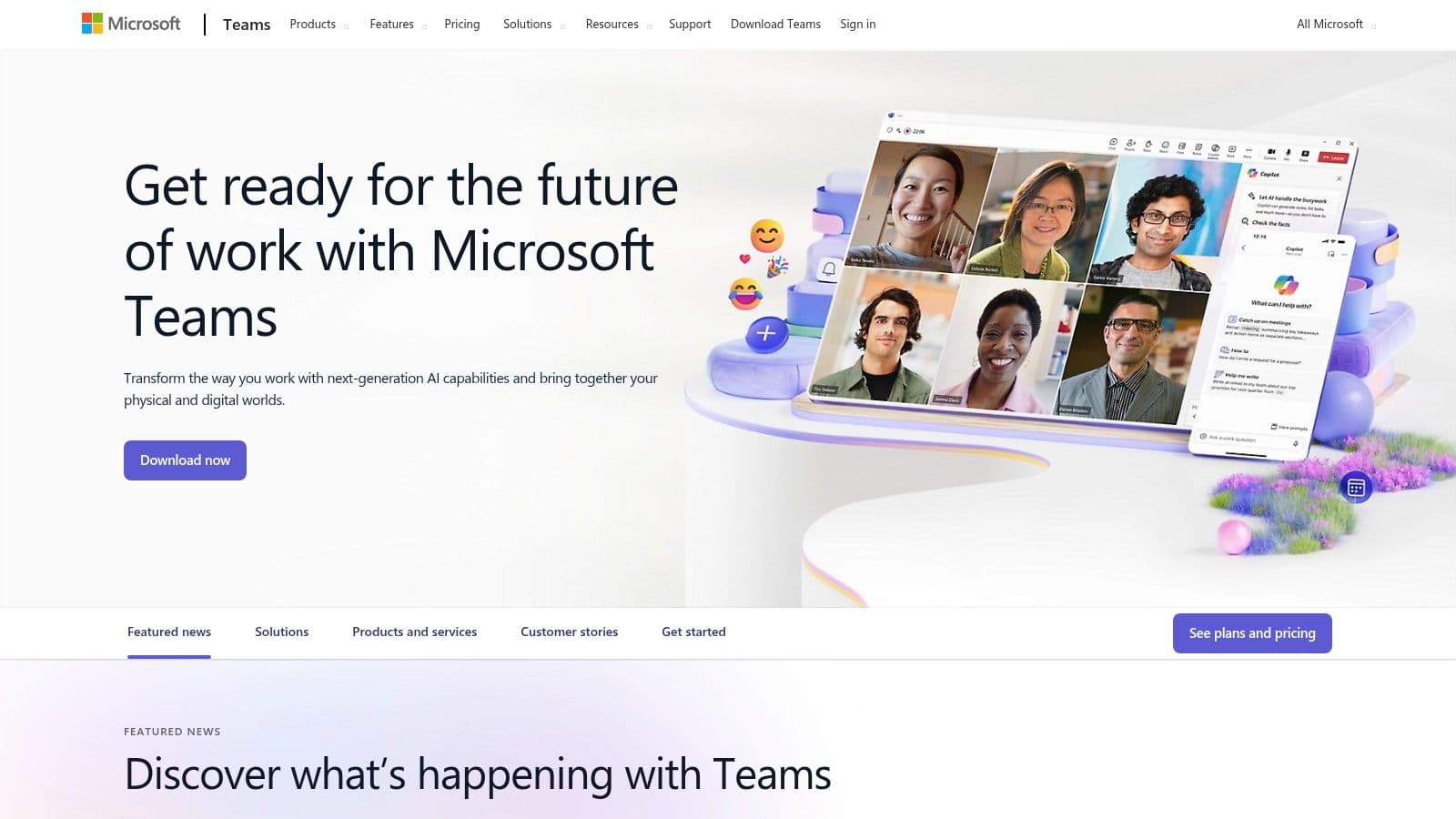
694f2588-06a0-422b-a251-b6ebc80b451e.jpg
Microsoft Teams distinguishes itself with its deep integration into the Microsoft 365 ecosystem. This allows for seamless access to familiar tools like Word, Excel, and PowerPoint directly within the platform. For UK businesses already utilizing Microsoft 365, Teams offers a natural extension of existing workflows, eliminating the need to switch between different applications. This tight integration proves particularly beneficial for collaborative document editing, project management, and online meetings. Think of a digital coach using Teams to share workout plans in Excel with clients, or an online course instructor delivering presentations directly from PowerPoint within a Teams meeting.
Teams offers a range of features tailored to different needs: integrated video conferencing supporting up to 1,000 participants, persistent chat with threaded conversations for organized communication, collaborative workspaces with built-in file sharing, and enterprise-grade compliance and security features essential for data protection and regulatory adherence. These robust features make Teams suitable for various applications, from internal team communication and client meetings to hosting large webinars or online training sessions. Learn more about Microsoft Teams and explore its detailed analytical capabilities.
One of Teams' biggest advantages is its seamless integration with the Microsoft ecosystem. This is a significant benefit for users already invested in Microsoft 365, as Teams comes bundled with most business and enterprise subscriptions. This eliminates additional software costs and simplifies user management. Furthermore, its excellent video conferencing capabilities, including screen sharing, recording, and live captions, are highly competitive with dedicated video conferencing solutions. The strong enterprise features, like data encryption and compliance certifications, are vital for businesses operating in regulated industries.
However, Teams isn't without its drawbacks. The platform can be resource-heavy and slow, particularly on older hardware. Its complex interface, while offering a wealth of functionality, can feel overwhelming to casual users accustomed to simpler platforms like Telegram or Discord. Compared to Discord, the level of customization is limited, particularly for community building features like bots and custom emojis. Finally, Teams’ primary focus remains business-oriented, with fewer community-centric features compared to Telegram and Discord, potentially making it less suitable for social groups or hobbyist communities.
Pricing for Microsoft Teams is generally tied to Microsoft 365 subscriptions. Standalone versions are also available, starting with a free tier that offers limited features. Paid plans unlock additional functionality, including increased storage, advanced meeting features, and enterprise-grade security and compliance tools. The technical requirements for Teams are relatively modest, supporting Windows, macOS, iOS, and Android platforms. A stable internet connection is crucial for optimal performance, particularly during video conferences.
In the context of Telegram vs. Discord, Microsoft Teams occupies a distinct niche. While Telegram and Discord cater to open communities and informal communication, Teams excels in structured collaboration within a professional environment. Its strength lies in its integration with the Microsoft ecosystem, its robust video conferencing capabilities, and its enterprise-grade features. If you're a small business owner in the UK using Microsoft 365, Teams provides a powerful, integrated solution for communication, collaboration, and file management, offering a valuable alternative to the community-focused functionalities of Telegram and Discord. However, its complexity and resource-intensive nature may make it less suitable for individual users or smaller groups seeking simpler communication platforms.
7. Element (Matrix): A Decentralized Alternative to Telegram and Discord
When comparing Telegram vs Discord, the conversation often revolves around features, ease of use, and community size. However, for those prioritizing privacy and data control, neither platform truly hits the mark. This is where Element (built on the Matrix protocol) enters the picture. Element offers a decentralized, end-to-end encrypted communication platform that puts you in control of your data, unlike Telegram or Discord which are centrally controlled. This makes it a compelling alternative, particularly for UK users concerned about data sovereignty and privacy in the digital age.
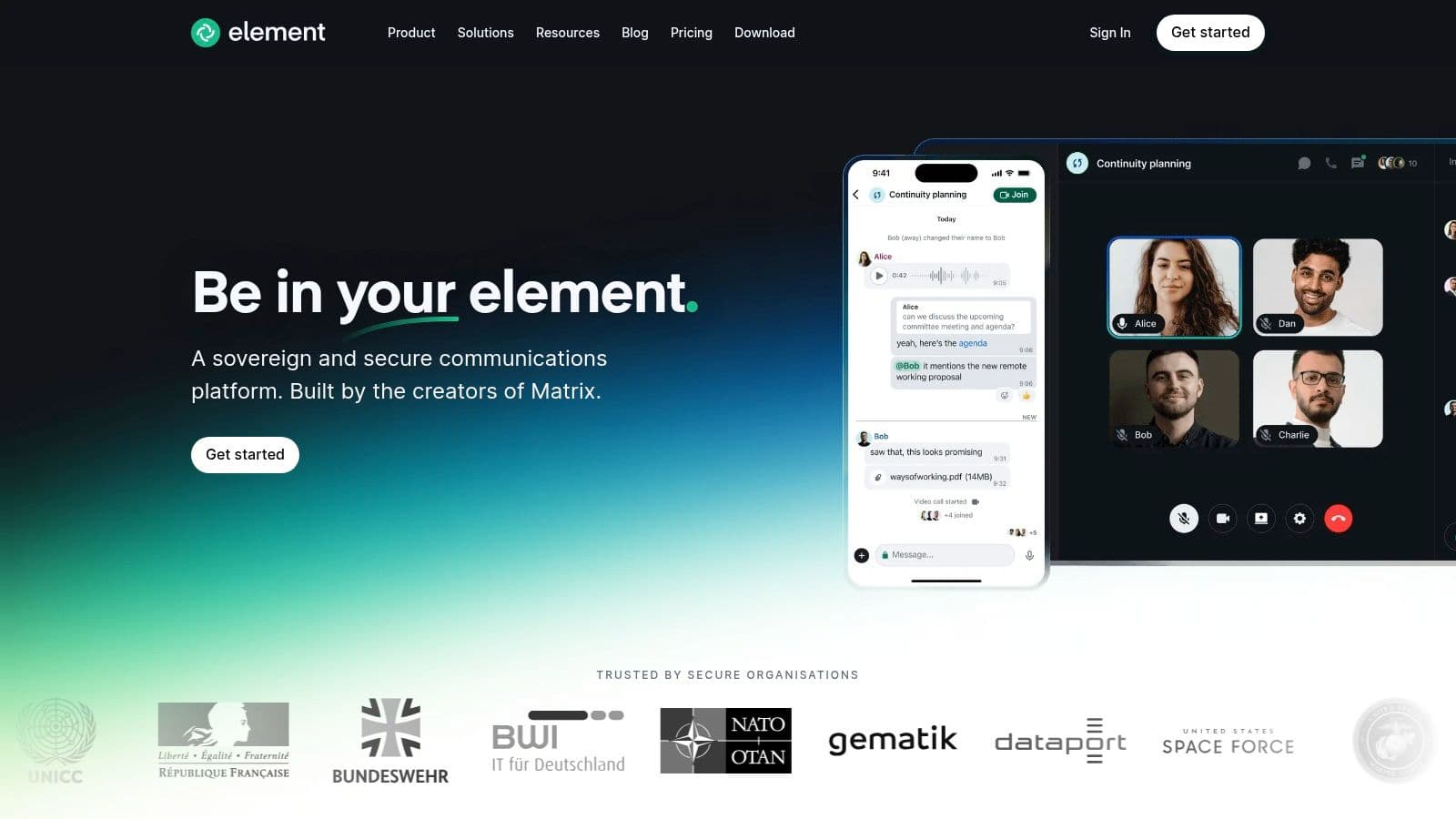
74f2347b-0d62-4248-9430-3c8230fe1901.jpg
Element distinguishes itself through its decentralized architecture. Instead of relying on a single company's servers, Element uses a federated network, similar to email. This means different servers, run by individuals or organisations, can interconnect and communicate seamlessly. For UK businesses and communities, this offers the potential to host their own communication infrastructure, ensuring data remains within the country and under their control, a key advantage when weighing Telegram vs Discord.
The platform’s end-to-end encryption ensures that only the intended recipients can read your messages. This is a critical feature for anyone handling sensitive information, from online course instructors sharing copyrighted materials to digital coaches communicating with clients about personal health data. While Telegram offers optional end-to-end encryption for secret chats, it’s not the default for regular chats. Discord, on the other hand, doesn't offer end-to-end encryption at all, making Element a superior choice for security-conscious users.
Element's bridging capabilities further enhance its interoperability. You can connect Element to other platforms like Slack, Discord, and IRC, allowing you to communicate with users on those platforms directly from Element. This is a significant advantage for those juggling multiple communication channels. Imagine a digital coach using Element for secure client communication while simultaneously maintaining a Discord server for community engagement. This bridging feature streamlines communication and avoids the need to constantly switch between platforms.
For Telegram channel and group owners seeking greater control, Element's self-hosting option provides a compelling alternative. By hosting your own Element server, you gain complete ownership and control over your data, free from the influence of external companies. This is especially relevant in the context of Telegram vs Discord, where users are ultimately subject to the platforms' terms of service and data policies.
Element is free and open-source, which contributes to its transparency and allows for community-driven development. While there is no premium tier, the option to self-host does involve costs associated with server infrastructure and maintenance. This can be a technical hurdle, and Element admits to having a steeper learning curve compared to more user-friendly platforms like Telegram and Discord. The smaller user base is another factor to consider. While the Matrix network is growing, it’s still significantly smaller than Telegram or Discord’s communities.
Implementation and Setup Tips:
- Start with the pre-built client: The easiest way to get started with Element is by downloading the desktop or mobile app and joining a public server. This allows you to familiarize yourself with the interface and features.
- Explore federated servers: Research different Element servers to find one that aligns with your interests or community.
- Consider self-hosting (for advanced users): If you have technical expertise and require complete control, self-hosting your own Element server is an option. Be prepared to invest time and resources in server setup and maintenance.
In summary: While Element might not be as polished or user-friendly as Telegram or Discord, its focus on decentralization, end-to-end encryption, and interoperability makes it a valuable tool for users prioritizing privacy and control. In the Telegram vs Discord debate, Element offers a distinct third option that caters to a specific niche: users who value data ownership above all else. For UK users, this focus on data sovereignty is particularly relevant. You can explore Element and download the app from their website: https://element.io
Platform Feature Comparison: Telegram vs Others
Making the Right Choice for Your Community
Choosing the right platform for your community in 2025 and beyond requires careful consideration. This article explored several options, including Telegram, Discord, WhatsApp, Signal, Slack, Microsoft Teams, and Element (Matrix), focusing specifically on the Telegram vs Discord debate. While each platform offers unique features, the ideal choice depends on your specific goals. Key takeaways to remember when comparing Telegram vs Discord include Telegram's focus on privacy and large-scale broadcasting, while Discord excels in fostering tight-knit communities with rich voice and text chat functionalities, plus integrations.
For UK-based creators, digital coaches, educators, influencers, and small business owners, selecting the right tool can significantly impact growth and engagement. Consider factors like audience size, desired level of interaction, necessary integrations, and monetisation strategies. Exploring the features and limitations of both Telegram and Discord will help determine the best fit for your community’s needs.
Implementing the chosen platform effectively also requires planning. Think about moderation strategies, community guidelines, and content scheduling to maintain a healthy and engaging environment. By making informed decisions and strategically implementing your chosen platform, you can cultivate a thriving online community.
For Telegram channel and group owners in the UK looking to take their community to the next level, monetisation is key. If you're using Telegram and seeking a way to manage memberships, process payments, and streamline your workflow, MyMembers offers a powerful solution designed specifically for this purpose. Supercharge your Telegram community and unlock its revenue potential - visit MyMembers today and discover how to turn your engaged followers into a thriving business.
